Do you know what Google Tag Manager is and why you should be using it – this blog will explore all your questions and why you should be using the platform to help to improve your website.

What is Google Tag Manager?
Google Tag Manager (GTM) is a free tool that is available from Google that enables you to add all your tracking codes into one platform, this can then help to improve the performance of your website as only one piece of code is loaded on your website instead of multiple different codes running for platforms like Google Analytics, Facebook Pixels, and other tracking and data codes you can add to your website.
You can access Google Tag Manager by going to tagmanager.google.com and then setting up an account for your website.

1. Google Analytics 4 (GA4) events tracking
As Google is also retiring Universal Analytics in July this year (2023), to keep recording the conversions on your website you’ll have to use GTM to setup events that are send to Google Analytics 4 (GA4) and then reported in the ‘Events’ section of GA4. If you haven’t already setup GA4 on your website you need to do this right away otherwise you won’t be tracking visitors to your website from 1st July.
If you’ve got an eCommerce website and want to track the purchases on your website within GA4, then Google Tag Manager will help you to setup this tracking. Plus a lot of other users have already created the code for you which you can download and add to your GTM container and then publish this on your website – this can help to reduce the time it takes to set this up manually.

2. Page Speed Benefits
As GTM helps you to keep all your tracking codes in one place instead of you having to add them separately on your website which can sometimes get messy, this also helps to stop your website having to load multiple pieces of code when loading and instead load the GTM code which will then run and all your other codes will be loaded. This will help with the load speed of your website and improve the Core Web Vitals which will also help with your search engine optimisation (SEO), page speed however is only a small factor and there are many other factors that affect your websites performance in search engines.
3. Give access to add new code to your website
If you have a marketing company helping you to grow your business online, you may not want them accessing the code of your website instead you can give them access to GTM and then they can add any codes that you need for tracking on your website without them having to edit any code on your website.
4. Google Tag Manager testing tools
If you’re unsure if a piece of code is working correctly on your website, you can use the GTM debug tool to check that the code is running correctly. This can also help you make sure that the code is working before it is published on your website.
Final thoughts
With many benefits to using Google Tag Manager, there are many reasons why you should use GTM help you to improve the tracking on your website resulting in multiple benefits for yourself. If you haven’t got Google Tag Manager setup already what are you waiting for? Get your account setup today and connected to your website. In a future blog we’ll be exploring how you can easily connect Google Tag Manager to your website (for websites built with WordPress and many other popular platforms like Wix and Squarespace). So watch this space for this blog coming soon!