Key Takeaways
- Optimise Page Load Times: The speed at which your website loads is crucial for a good user experience. Google prioritises user experience in its ranking algorithms, so faster loading times can enhance your SEO performance. Techniques to improve page load speed include optimising images and compressing JavaScript and CSS files.
- Leveraging Browser Caching: Browser caching stores website elements like images, CSS, and JavaScript in the visitor’s browser. This reduces load times on subsequent visits, improving user experience and SEO performance, as search engines favour faster-loading websites.
- Implementing Responsive Design: Responsive design ensures your website provides an optimal viewing experience across different devices by adapting its layout. This not only improves user experience but is also a key SEO factor, as Google favours mobile-friendly websites and indexes sites using Googlebot Mobile.
Introduction to Technical SEO and Site Performance
Search engines can help to drive a significant amount of traffic to your website, one of the main factors you need to make sure that your focusing on is writing relevant content that is useful and relevant to the searches completed by your target audience. However, due to many businesses now focusing on search engine optimisation (SEO), it can be hard to stand out and with more competition the harder it is to get in front of your target audience.
Making sure that your capturing the attention of your target audience when they are searching for your products or services is crucial to generate new business. However, with the amount of content that is available online, you need to stand out with content that is better than your competition, therefore, this requires a well-planned and thought out SEO strategy.
Establishing a website that is being rewarded by getting at the top of the search queries (by following search engine optimisation best practices) your target audience are searching for, can help substantially increase awareness of your business.
To make sure that your following the guidelines for search engines, its important to make sure that your following technical SEO best practices to help improve your sites performance, and to make sure that you don’t get penalised for following bad SEO practices.
Continue reading to discover eight effective technical SEO strategies for boosting site speed and performance…
Eight Effective Technical SEO Strategies To Improve Site Speed and Performance
Optimise Page Load Times

The page loading speed of your website is an essential part of making sure that visitors to your website are experiencing a good user experience. Google is now focusing on user experience, with its release of the Core Web Vitals update, as they want to deliver content to their users that is useful, if a website doesn’t have a good user experience then this can result in searches getting frustrated.
Making sure that your website is user friendly and loads within 2 seconds, is essential and if your website does have a good user experience then this can increasingly help with your SEO performance, as this is one of many factors used by search engines like Google to show (in the industry known as rank) content within search results.
There are many ways in which you can improve the page loading speed of your site, including optimising the images on your site – if you’re using a platform like WordPress, there are many plugins such as WP Smush that compress all the images on your site. If you’re creating your first website for your business, it’s best to compress the images before uploading them to your site, you can use a website like Compress JPEG to do this. Furthermore, have a look at optimising the Javascript and CSS on your site, by compressing and combining the files to reduce how long it takes for these files to load.
You can use platforms like Google Search Console and Google Page Speed Insights for opportunities to improve your websites site speed.
Leveraging Browser Caching

Browser caching enables you to store certain elements of a website, such as images, stylesheets (CSS), and JavaScript, in the local memory of a visitor’s browser. When a visitor re-visits your site, instead of downloading these elements again from your website server, the browser retrieves them from its local storage, this helps to reduce the overall load time of your site.
Why is Browser Caching Important?
Improved User Experience
Faster load times help to create a more seamless and satisfying user experience. Websites that load quickly are more likely to retain visitors, reducing bounce rates and encouraging engagement.
Enhanced SEO Performance
Search engines, like Google, prioritise user experience as a ranking factor. Websites that load faster are often ranked higher in search results, driving more organic traffic.
Bandwidth Reduction
By reducing the amount of data transferred between the server and the user’s browser, browser caching minimises bandwidth usage. This is particularly beneficial for websites with high traffic volumes, and can help to decrease the overall load on your website server.
Implementing Responsive Design

Responsive design ensures that a website provides an optimal viewing experience across a range of devices, adapting its layout to the screen size, platform, and orientation of the device being used.
Benefits of Responsive Design
Improved User Experience
Responsive design provides a better browsing experience. A site that adjusts to fit the user’s device is more user-friendly, reducing frustration and improving engagement.
Enhanced SEO
Google favours mobile-friendly websites. Responsive design is a key factor in SEO as it improves usability, which is a ranking factor in Google’s algorithm. Google has now retired it’s Mobile Usability testing tool, however, making sure that your website is mobile friendly is still essential, as sites are now indexed using Googlebot Mobile which crawls your website like a mobile device.
Cost-Effectiveness
Maintaining one responsive website is more cost-effective than maintaining separate sites for mobile and desktop users. Therefore, reducing development costs and helping you to further improve the user experience on your site.
Enabling Compression Techniques

Enabling compression techniques can help to enhance site performance and user experience. Compression reduces the size of your website’s files, such as HTML, CSS, and JavaScript, which in turn decreases the amount of time it takes for these files to be transferred to the user’s browser.
Compression in web performance involves condensing the size of your website’s files before they are sent to the user’s browser. This process is akin to packing data into a smaller, more efficient package, which allows for quicker transmission and faster page load times.
Types of Compression Techniques
GZIP Compression
The most common method used for file compression on the web. GZIP efficiently compresses web files, significantly reducing their size without losing any data.
Brotli Compression
A newer compression format developed by Google, offering better compression ratios than GZIP. It is particularly effective for text compression and is gaining popularity across the web.
Image Optimisation
Apart from text files, images can also be compressed. Formats like JPEG and PNG can be optimised to reduce file size while maintaining image quality. Tools like TinyPNG or ImageOptim can automate this process.
Streamlining CSS and JavaScript

For optimal website performance, streamlining CSS (Cascading Style Sheets) and JavaScript is a vital practice. These technologies, fundamental to web design and functionality, can significantly affect a website’s load time and user experience if not managed properly.
The Importance of Optimising CSS and JavaScript
Faster Load Times
Efficiently coded CSS and JavaScript files load faster, contributing to a better overall user experience and higher user retention rates.
Improved SEO
Search engines favour websites with faster loading times. Optimising these files can positively impact your site’s search engine ranking.
Enhanced User Experience
Smooth and responsive interaction with the website is largely dependent on optimized JavaScript and CSS.
Techniques for Streamlining CSS
Minification
This involves removing all unnecessary characters from CSS code without changing its functionality. Tools like CSSMinifier can automate this process.
Using CSS Preprocessors
Tools like SASS or LESS allow for more manageable and maintainable stylesheets. They can compile various files into a single CSS file, reducing HTTP requests.
Optimising CSS Delivery
Inline critical CSS directly in the HTML and defer non-critical CSS. This ensures that the essential styles are loaded first, rendering the visible parts of the webpage faster.
Techniques for Optimising JavaScript
Minification
Similar to CSS, JavaScript files can be minified to reduce their size. Tools like UglifyJS can be used for this purpose.
Asynchronous Loading
Use async or defer attributes when loading JavaScript files to prevent them from blocking the rendering of your page.
Eliminating Unused Code
Use tree shaking or other methods to remove unused or unnecessary code from your JavaScript bundles.
Best Practices for Streamlining
Regular Audits and Updates
Regularly review and update your CSS and JavaScript files to remove redundant or outdated code.
Use of Content Delivery Networks (CDNs)
Hosting CSS and JavaScript files on CDNs can significantly improve load times as they are delivered from a server closest to the user.
Responsive Design Considerations
Ensure that your CSS is optimised for different devices, keeping the responsive design principles in mind.
Utilising Content Delivery Networks (CDNs)

The use of Content Delivery Networks (CDNs) has become a fundamental strategy for enhancing website performance and user experience. CDNs are networks of servers strategically located around the globe, designed to deliver web content more efficiently to users based on their geographic location.
What is a Content Delivery Network?
A Content Delivery Network is a system of distributed servers that deliver web pages and other web content to a user based on the geographic locations of the user, the origin of the webpage, and a content delivery server. By caching content at multiple locations around the world, CDNs reduce the distance between the user and the content source.
Benefits of Using CDNs
Faster Load Times
By serving content from a location closer to the user, CDNs reduce latency and improve page load times, crucial for keeping users engaged.
Reduced Bandwidth Costs
CDNs can significantly cut down the amount of data transferred from the origin server, leading to lower hosting costs.
Improved Reliability and Uptime
CDNs provide redundancy and failover support, enhancing the reliability of content delivery and reducing the risk of website downtime.
Enhanced Security
Many CDNs offer security features like DDoS protection and traffic encryption, adding an extra layer of defence against cyber threats.
Prioritising Above-the-Fold Content (Lazy Loading)

Prioritising above-the-fold content through lazy loading is a crucial technique to make sure that visitors to your site have a good user experience. This approach focuses on how content is loaded and displayed on a webpage, particularly content that is immediately visible to users without scrolling (above-the-fold) versus content that appears as they scroll down (below-the-fold).
What is Lazy Loading?
Lazy loading is a design pattern in web development where content is loaded on demand or as needed, rather than all at once. This means that above-the-fold content is loaded first, while below-the-fold content is loaded later, typically as the user scrolls towards it. This approach can significantly improve page load times and reduce initial data transfer.
Importance of Prioritising Above-the-Fold Content
Improved Initial Load Performance
By loading only the essential content first, the perceived speed of the website increases, enhancing the user’s initial experience.
Reduced Server Load
Lazy loading reduces the initial load on the server, as fewer requests are made at once, which can be particularly beneficial for websites with high traffic.
Enhanced User Engagement
Users are more likely to stay on a page and interact with content if the initial loading is fast and smooth.
Implementing Lazy Loading
Use of HTML Attributes
Modern HTML supports lazy loading natively for images and iframes using the loading=”lazy” attribute. This is a simple way to implement lazy loading without additional JavaScript.
Consider Progressive Image Loading
For images, consider using a technique where a low-quality image is loaded first, then replaced with a high-quality version. This provides a placeholder while the full image is being loaded.
Best Practices for Lazy Loading
Test User Experience
Ensure that the implementation of lazy loading does not negatively impact the user experience, such as causing unexpected layout shifts or long waits for content to appear.
SEO Considerations
Be mindful of SEO implications. Ensure that search engines can crawl and index lazy-loaded content effectively. This is particularly important for content critical to SEO.
Monitor Performance Impact
Use performance monitoring tools to gauge the impact of lazy loading on your site’s speed and adjust your strategy accordingly.
Conducting Regular Site Audits

Regular technical SEO audits are a crucial aspect of maintaining a healthy, efficient, and effective website. They involve a comprehensive review of various elements of a website to identify areas that need improvement or updating. Regular audits can help in optimising a website for search engines, improving user experience, and ensuring the content remains relevant and up-to-date. This section outlines the importance and methodology of conducting regular site audits.
Importance of Regular Site Audits
Identifying and Fixing Technical Issues
Regular audits can uncover technical issues like broken links, slow-loading pages, or security vulnerabilities that could negatively impact user experience and site performance.
SEO Optimisation
Audits help ensure that the site is optimised for search engines, identifying issues like poor keyword optimisation, inadequate meta tags, or improper use of headers that could affect search rankings.
Content Relevance and Quality
Regular reviews of content ensure it remains accurate, relevant, and engaging, which is crucial for retaining and attracting visitors.
Compliance with Web Standards
Regular audits ensure that a website complies with the latest web standards and best practices, including accessibility and mobile responsiveness.
Key Areas to Focus During a Site Audit
Technical SEO
Review aspects like site structure, URL optimisation, mobile-friendliness, and loading speeds.
On-Page SEO
Evaluate content relevance, keyword optimisation, meta descriptions, headers, and image alt text.
User Experience
Assess website design, navigation, call-to-action buttons, and overall usability.
Content Audit
Check for outdated information, consistency in tone and style, and opportunities for new content or updates.
Security Check
Ensure the website is secure against potential threats and that any user data is adequately protected.
Compliance and Accessibility
Verify that the site meets legal requirements and is accessible to all users, including those with disabilities.
Steps in Conducting a Site Audit
Set Clear Objectives
Define what you aim to achieve with the audit, whether it’s improving SEO performance, enhancing user experience, or updating content.
Use the Right Tools
Employ various tools for SEO analysis, performance measurement, and security checks.
Data Collection and Analysis
Gather data on website performance, user behaviour, and other relevant metrics. Analyse this data to identify trends and issues.
Create a Detailed Report
Document your findings, highlighting key issues and areas for improvement.
Develop an Action Plan
Based on your findings, create a prioritised action plan to address the identified issues.
Implement Changes
Work systematically to address the issues. This may involve collaborating with different teams or external agencies.
Monitor Progress
After implementing changes, continuously monitor the website to assess the impact of your actions and identify any new issues that arise.
How to Integrate Technical SEO into Your Overall Strategy
Integrating technical SEO into your overall digital marketing strategy is not just a one-time task, but a continuous process that evolves with changing search engine algorithms and technological advancements. Making sure your website can be crawled effectively by search engines, should be the first priority for your website, before writing content, as your content can’t be crawled if your site has technical SEO issues.
By focusing on technical SEO, you ensure that the foundation of your website is solid, enabling your content and on-page SEO efforts to perform at their best. Remember, technical SEO is not an isolated component; it’s a critical piece of the puzzle that works with other SEO elements and marketing strategies.